Overview: Sign in with eBay integration guidelines
This document provides usage guidelines to create a great user experience through the Sign in with eBay option. Consider the protocols outlined in the following sections before you integrate the Sign in with eBay flow into your app or platform. The Sign in with eBay option provides users a way to log into apps and platforms quickly and easily using their eBay credentials.
Permissions and user consent
Usage of the Sign in with eBay option requires user permissions. Make sure that you provide context when requesting permissions so that users understand why the information is required. Users are more inclined to accept permission requests when the information is provided. Only ask for the permissions that are required. Fewer permissions encourage users to feel more comfortable, and typically results in a more satisfying experience. Make clear to the user the results of granting the permissions. For more information, refer to Getting user consent.
Configuration of redirect URL
The requests to get access tokens require a redirect_url value that the service uses for authorization to redirect the user to after they've completed the permissions grant request. For more information, refer to Getting your redirect_uri value.
How tokens are revoked
There are various use cases when eBay revokes tokens. For example, users can revoke permissions using the My eBay page on the website. When logged into their eBay account, users can go to Third-party app access (My eBay > Account > Sign in and security > Third-party app access > View) to revoke permissions for an application. Once permissions are revoked, the user token associated with the application expires immediately.
Sign out a user
Once users are logged in, you should also provide a way to log out and disconnect their account. This provides a better user experience.
User experience
Great user experiences usually result from thoughtful design and testing through multiple iterations.
Ensure that usability testing is completed prior to launching your integration with Sign in with eBay. Qualitative testing and analytics can be useful tools in understanding whether users are completing the process and identifying areas for improvement.
Sign in with eBay buttons
When using the Sign in with eBay option, use the Sign in with eBay buttons and follow the specified design standards. This enables eBay users to quickly identify the eBay option. Make sure integrations follow the guidelines in this section.
Sign-in button graphics
Download the graphics package and incorporate the following standard buttons in your mobile or web app:
| Style | Button Graphic | Description |
|---|---|---|
| Dark |  |
Large, default |
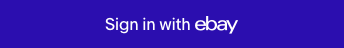 |
Large, hover | |
 |
Small, default | |
 |
Small, hover | |
| Light |  |
Large, default |
 |
Large, hover | |
 |
Small, default | |
 |
Small, hover |
Graphics integration guidelines
Consider the information outlined in the following sections when integrating Sign in with eBay into your apps and platforms.
Placement
The Sign in with eBay button must be displayed with equal prominence when other third-party sign-in options are available. For example, buttons should be displayed with the same approximate size and have similar visual weight.
Note: You can scale the button and text as needed for different screen sizes and/or devices, but preserve the aspect ratio so that the eBay logo remains consistent with its design.
The button should be positioned so that it is easy to recognize and act upon. For mobile devices, place the sign in option as close to the thumb as possible and large enough to read easily.
Text
The call-to-action text used along with the Sign in with eBay option must be clear, adequately descriptive, and unambiguous so that users understand what is being requested and the result of the action.
Best practices
This section outlines best practices. Review this information before integrating Sign in with eBay into your apps and platforms.
Indicate value
Users should understand what value is gained by using the Sign in with eBay option. Provide a glimpse of the content and/or functionality available after using the option.
Avoid unnecessary steps
Attempt to eliminate any unnecessary steps when prompting users to Sign in with eBay. For example, avoid any requirement for users to select a login button prior to being introduced with the eBay option. Sign in should be a seamless process without unneeded interruptions.
Additionally, after users Sign in with eBay, do not introduce further prompts to create a username or password, as this is one of the primary reasons that users will select this option in the first place—so that they do not have to sign in with a different username and password.